Are you a Metrix 4 user, looking to try Option C? Perhaps you already have Metrix projects, and don’t wish to lose time or work recreating these in Option C.
For all our Metrix 4 users, Option C comes equipped with a Metrix Import Tool, to allow quick and easy conversions of Metrix projects into Option C format. You can import any Metrix file into Option C in just a few clicks! Here’s how it works:
Installation
If you have Metrix installed on your computer, Option C will automatically install with the Metrix Import Tool. It will appear under Option C in your Start menu:
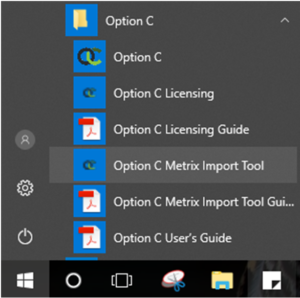
(Option C versions 3.02 and up will include the Import Tool, whether or not Metrix is installed on your computer. For users of older versions, if you have a Metrix project you wish to convert, but don’t have Metrix on your computer, feel free to contact HelpDesk for assistance.)
Importing
After installation, the Metrix Import Tool can be used to convert any Metrix .PJY file into Option C format. It’s as simple as selecting the Metrix 4 file, creating a name for the conversion, and clicking ‘Import’:
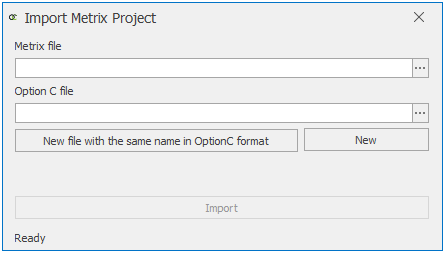
Support
If you have any questions regarding the Metrix Import Tool, please don’t hesitate to contact our HelpDesk for assistance.