Many common software questions are answered in the categories below. If you can’t find a response for yours, try checking our User Forum, or, contact HelpDesk for direct assistance
| Metrix » Modifications |
A:
The best way to do this is to add a modification that increases or decreases the baseline by a determined amount. For this example we will take a ratio of the total building area after and before the change. From here we will multiply the baseline by this amount.

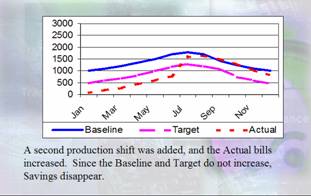

So how do we do this?
- Begin by tuning your meter
- Right click on your meter and using the "New" option, add a modification.
- Name the modification and fill in the description as desired.
- The effective dates should represent the time period that the change in area was present, ie. Temporary or permanent additions.
- For this modification select "Directly enter factor history of periodic changes in utility usage".
- At this point we can the set the baseline modification factor by going to the "Modification History" tab.
- Select an appropriate time period to represent the nature of the addition. For example if the addition was completed in stages, we can set the time periods to "other" and set the exact dates that certain sections were added. For permanent additions you may wish to set this to yearly and select an effective date in the future.
- Enter the % change in building area in the appropriate columns. Keep in mind that if your meter uses TOU periods or demand, you will have to enter this number in all columns that apply. In this case we modeled the effect of a 40% increase in area of the building. For simplicity we assumed this corresponded to a proportional change in usage and demand.
- To observe the effect of this modification use the "scenario inspection" tab by first selecting the meter in the tree structure. Once in this section select "Time" for the x axis of the graph. As you can see the baseline noticeably increases do to the addition. You should now see a baseline that better reflects your building and allows for more accurate savings predictions.




In Summary:

I can’t find the answer to your question ? Try checking our User Forums.
Otherwise feel free to contact our Tech Support staff at (805) 329-6565, or via email at helpdesk@abraxasenergy.com.